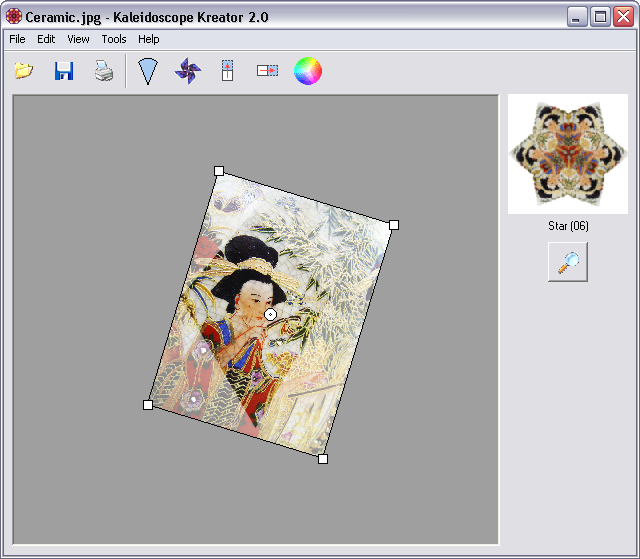When you open a previously-saved workspace, the image size, position, orientation, kaleidoscope shape, pinwheel mode setting and background color from that workspace are restored.
To open a previously-saved workspace, choose the File > Open Workspace… menu item.
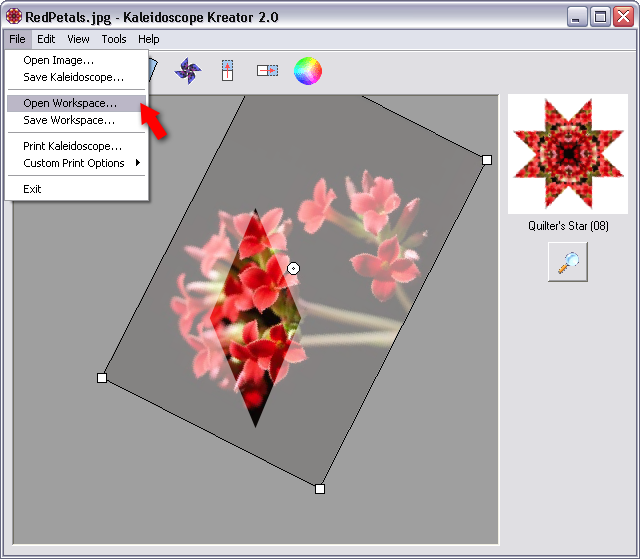
Note: When you open a previously-saved workspace, the current image size, position, etc., will be replaced with the previous values. Kaleidoscope Kreator will notify you if your current work has not yet been saved.
You will then be presented with the standard Windows® Open dialog box. Double-click on the workspace file that you want to open or highlight it and click on the Open button. Kaleidoscope Kreator workspace files always have a.kkf file extension.
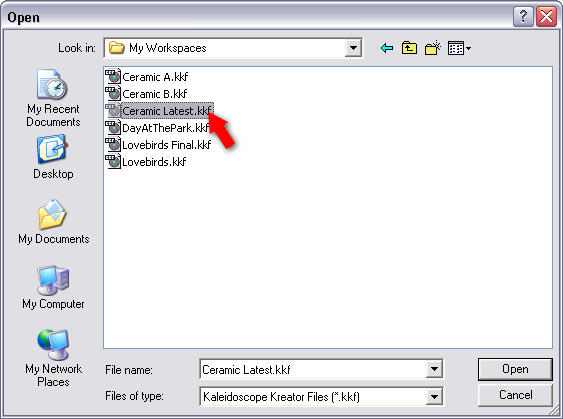
In this example, the previously-saved workspace file "Ceramic Latest.kkf" is opened and its image and settings are now displayed in the workspace.