You can save your kaleidoscope to a file by either choosing the
File > Save…
menu item or clicking on the ![]() Save Kaleidoscope… toolbar button.
Save Kaleidoscope… toolbar button.
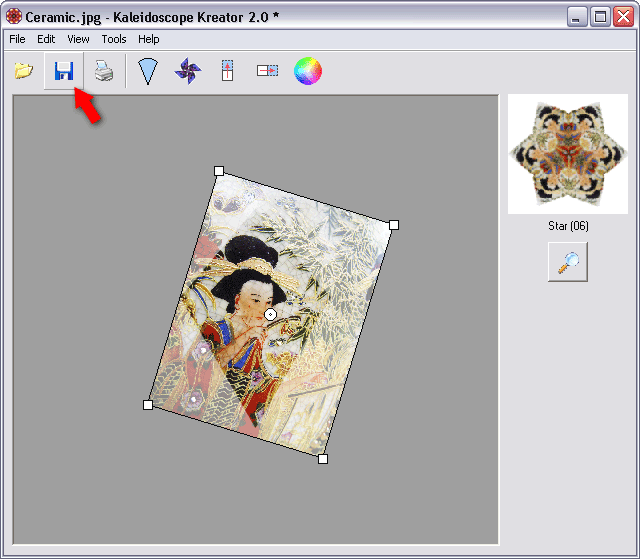
This displays the Save Kaleidoscope dialog, where you can specify the size and image quality of the printed kaleidoscope, print margins, and whether the kaleidoscope should be centered on the printed page.
|
|
The Pixel Dimensions field is most useful if your kaleidoscope will be displayed on the web or in an email. Images displayed on-screen are sized in pixels.
The Kaleidoscope Size fields specify the kaleidoscope's size in inches or centimeters and its resolution in pixels/inch. Use these fields if you are saving the kaleidoscope so it can be printed later or used in a design that is measured in inches or centimeters.
For a more detailed discussion on pixel dimensions, image size and resolution, see Understanding Image Size.
After making your selections, click OK to view the standard Windows® Save As dialog to specify the file location and format. Kaleidoscope Kreator will then generate the kaleidoscope and save it to the specified file.
|
IMPORTANT: If you want to save two kaleidoscopes to the same file name but different file formats, you will need to retype the name rather than click on the name of the first file that you save and then changing the format. Doing the latter will cause the original file to be overwritten with the new file format. Instead choose the file type first, then retype the name.