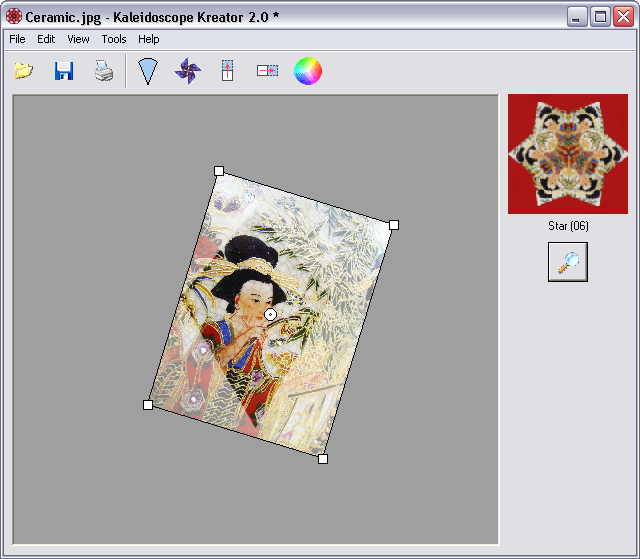The background color is used for the areas adjacent to the kaleidoscope image (including any center gap) and for the print margins.
To change the background color, choose the Edit
> Background Color… menu item or click on the ![]() Background Color toolbar button.
Background Color toolbar button.
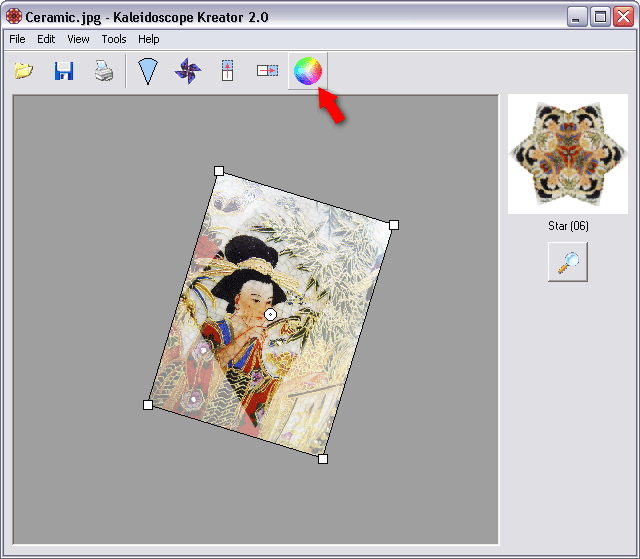
The Select Background Color window includes both visual and numeric controls for choosing the background color. The color palette wheel controls hue and saturation, and the slider bar controls brightness. Beneath these visual controls are numeric fields that allow you to specify a color using Hue/Saturation/Brightness or Red/Green/Blue (RGB) values. Use the Default button to reset the color values for a white background color. After making your selections, click OK to apply the new background color to the kaleidoscope.
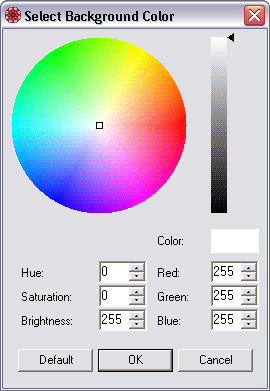
The new background color is now displayed in the preview thumbnail and will be used when printing or saving the kaleidoscope and when saving the workspace.