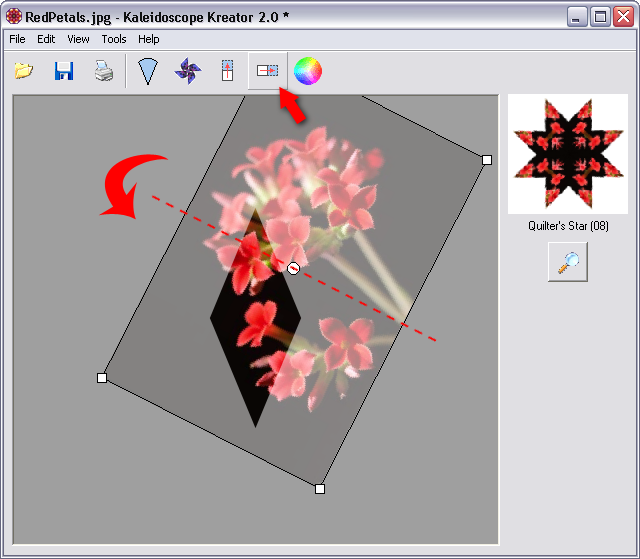The Flip Image buttons are used to "flip"
the image in the workspace. The ![]() Flip Image Vertically button flips the image upside down:
Flip Image Vertically button flips the image upside down:
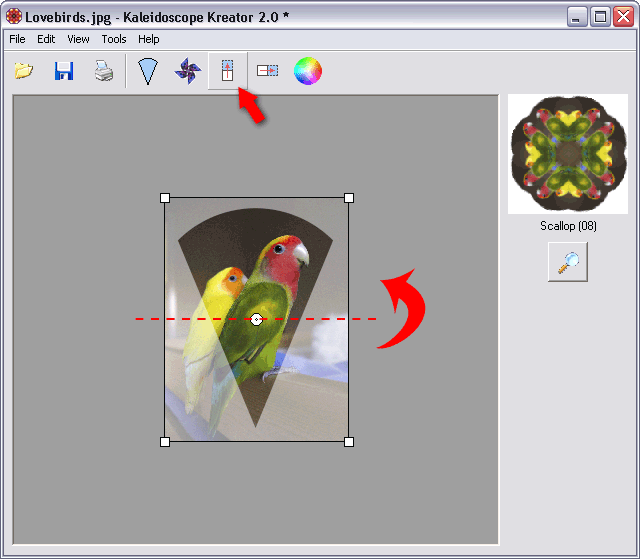
The ![]() Flip Image Horizontally button flips the image left & right:
Flip Image Horizontally button flips the image left & right:
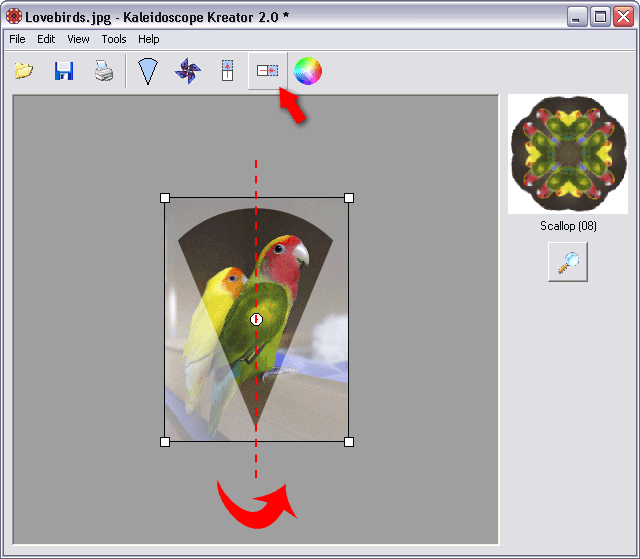
Be aware that the Flip Image buttons flip the image with respect to the original orientation of the image (i.e. flip axes rotate and move with the positioning of the photo.) The following example shows how the image appeared after it was opened, with the dashed-line indicating the Horizontal Flip axis:
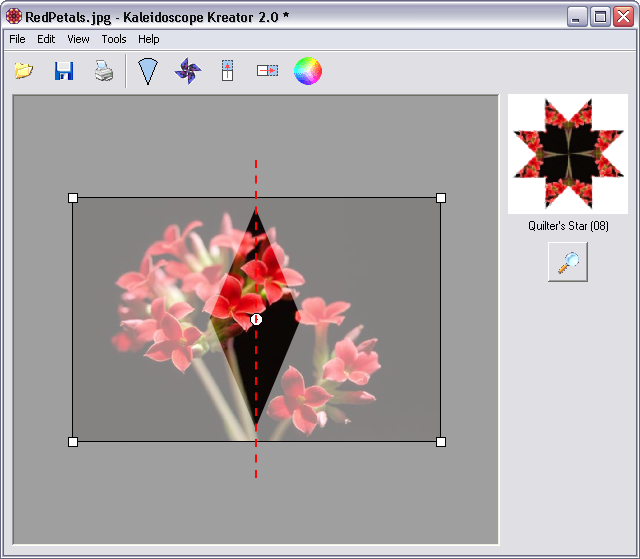
After being rotated nearly 90 degrees, the image in the workspace staging area appears as below. Notice the location of the Horizontal Flip axis:
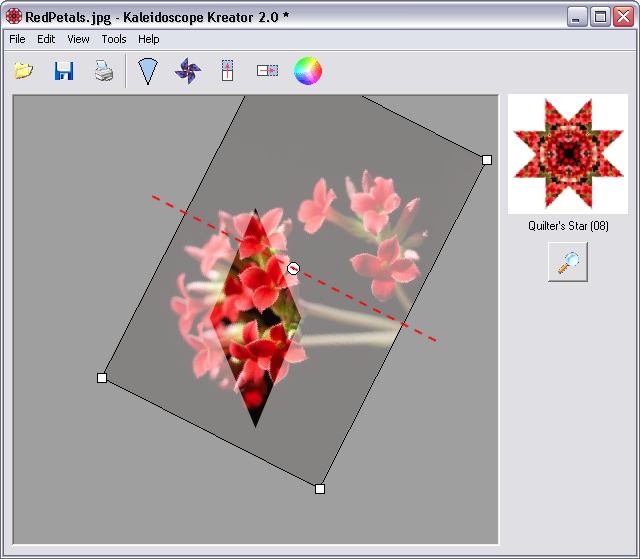
Now pressing the ![]() Flip Image Horizontally button flips along the Horizontal Flip axis,
as shown below:
Flip Image Horizontally button flips along the Horizontal Flip axis,
as shown below: