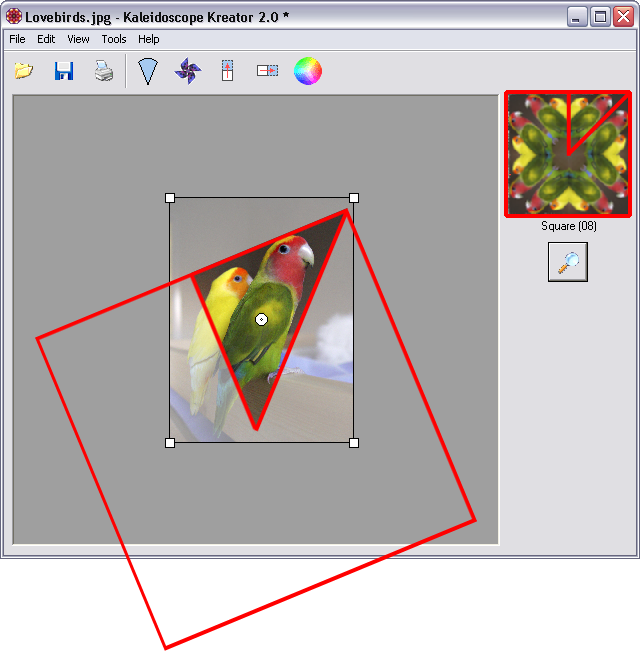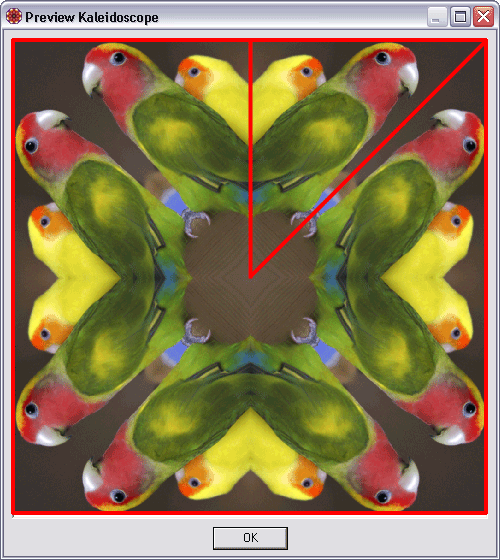Each shape displayed in the Select Kaleidoscope Shape dialog has a highlighted segment that indicates how the segment template in the workspace will be oriented in the resulting kaleidoscope. Here are the diagrams for some 8-segment shapes:
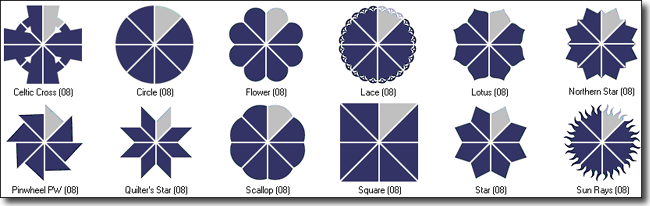
The relationship between the segment template and the resulting kaleidoscope can be confusing at first, especially for non-standard shapes like the Square and Celtic Cross. The trick is to focus on positioning the subject of your photo within the template - and letting Kaleidoscope Kreator do the rest of the work. The following example shows how the template is oriented for the 8-segment Square shape: